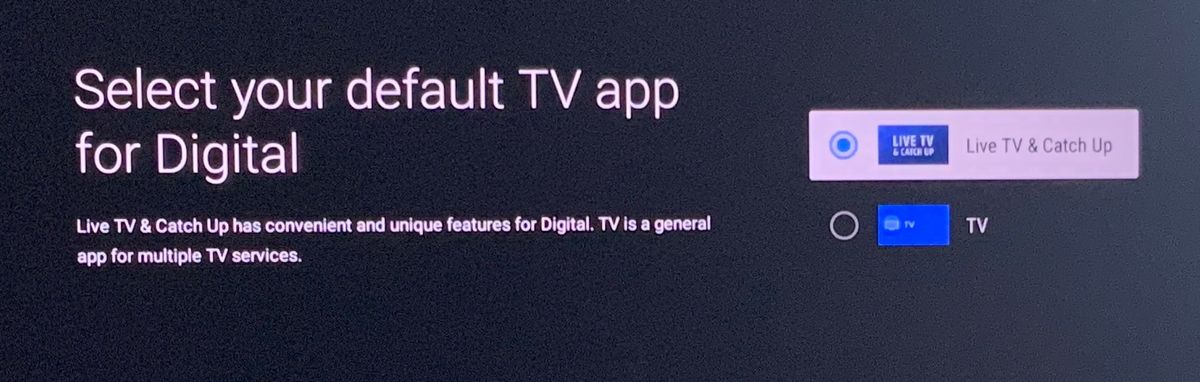Community
Share your experience!
- Community
- TV & Home Cinema
- Other TVs
- How to get rid of Freeview viewing
- Subscribe to RSS Feed
- Mark Topic as New
- Mark Topic as Read
- Float this Topic for Current User
- Bookmark
- Subscribe
- Mute
- Printer Friendly Page
How to get rid of Freeview viewing
- Mark as New
- Bookmark
- Subscribe
- Mute
- Subscribe to RSS Feed
- Highlight
- Report Inappropriate Content
How to get rid of Freeview viewing
I have a Bravia TV and decided to explore Freeview as I had never found or used it.
I discovered it but when I go to TV guide now it comes up in black and white with no BBC channels.
how can I get the TV back to showing live TV and the guide in colour once again?
I find this infuriating.
- Mark as New
- Bookmark
- Subscribe
- Mute
- Subscribe to RSS Feed
- Highlight
- Report Inappropriate Content
Which TV model do you have.
It sounds like you want to go back to watching YouView (Live Tv & Catch Up).
Click the. Settings button on the remote control.
Scroll left and click on Settings on the screen.
Highlight Channels & Inputs, click right.
Click down to TV button shortcut.
Click right, select Digital > TV.
On the next page you will be asked d to 'Select your default TV app for Digital.
For YouView select Live TV & Catchup (blue TV guide).
For Freeview select TV (black and white Sony default TV guide).
- Mark as New
- Bookmark
- Subscribe
- Mute
- Subscribe to RSS Feed
- Highlight
- Report Inappropriate Content
Forgot to mention after coming out of the Settings menus, press the TV button on your remote control,
now press. the TV guide button on the remote, it should now have changed to the YouView EPG.
- Mark as New
- Bookmark
- Subscribe
- Mute
- Subscribe to RSS Feed
- Highlight
- Report Inappropriate Content
Any further advice?
Sent from my iPhone
- Mark as New
- Bookmark
- Subscribe
- Mute
- Subscribe to RSS Feed
- Highlight
- Report Inappropriate Content
As requested by @daveyh64, please tell us the model number of your TV.
There have been two, possibly three, ways to swap between Freeview and YouView over the years, and you may have one that requires a different sequence for the swap.
My favourite bedtime reading is a Sony product manual…
- Mark as New
- Bookmark
- Subscribe
- Mute
- Subscribe to RSS Feed
- Highlight
- Report Inappropriate Content
As you have said you have followed my instructions to the letter, did you ever find the settings to switch between Live TV & Catch Up (YouView) and TV (Freeview).
One of the first things I asked was the model number of your TV, which you haven't bothered supplying
and royabrown has asked for that information too.
Without knowing the exact TV model you have it is difficult to give you exact instructions, the instructions that I gave you are for my XR-42A90K running v6.7283 firmware.
The path for other Sony TVs may be slightly different but with a bit of imagination you should get there.
Where did you get to when you followed my instructions, did you find the settings described or did you get lost elsewhere in the labyrinth of menus.
It helps us to help you if you give detailed descriptions of what you tried rather than a 'oh tried that and it didn't work' response. That doesn't really tell us at what stage the instructions didn't work or if the path suggested was
not applicable to your model of TV.
If you did follow my instructions in both posts I sent earlier and found the settings described and the TV has stayed on the default Sony EPG then you may want to switch the TV off and pull the plug for two or three minutes and then start up again, retry the Settings path to Live TV & Catch Up and see if that has made the difference.
- Mark as New
- Bookmark
- Subscribe
- Mute
- Subscribe to RSS Feed
- Highlight
- Report Inappropriate Content
Thank you guys for your help. Going through your instructions everything was exactly as you said. I followed them through to the end but everything remained the same.
sorry for not giving you the model which is
Bravia XR
Sony XR- 48A90K
Thank you
- Mark as New
- Bookmark
- Subscribe
- Mute
- Subscribe to RSS Feed
- Highlight
- Report Inappropriate Content
The Sony TV you have is the larger screen version of mine and uses the same software, so the instructions should and do work.
Did you read my second e-mail where I say that after changing the TV to Live TV & Catch Up (YouView)
come out of the settings menu, press TV on the remote control and then press the guide button on the remote control. This step should trigger the change from Freeview (black &white EPG) to the YouView (blue EPG).
- Mark as New
- Bookmark
- Subscribe
- Mute
- Subscribe to RSS Feed
- Highlight
- Report Inappropriate Content
- Mark as New
- Bookmark
- Subscribe
- Mute
- Subscribe to RSS Feed
- Highlight
- Report Inappropriate Content
Sent from my iPad