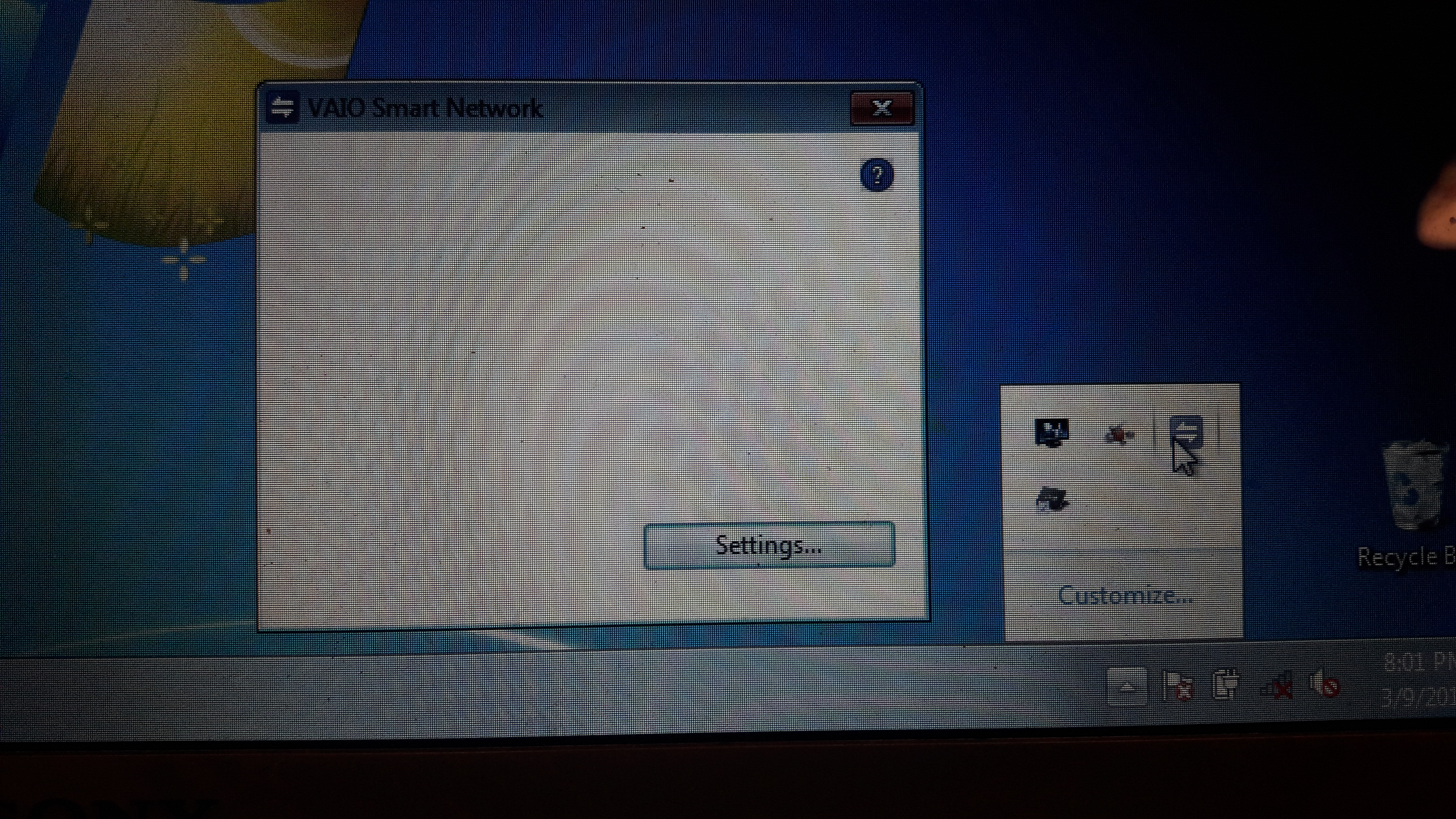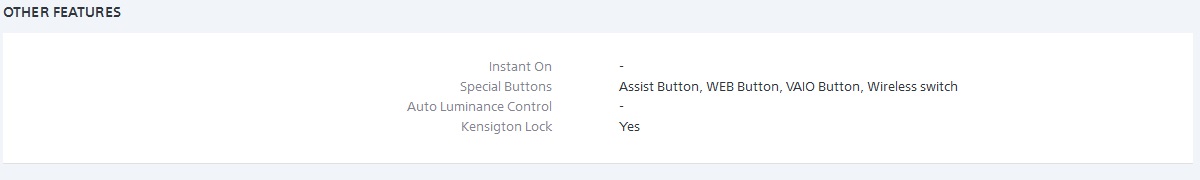Community
Share your experience!
- Community
- PC & eReading
- PCs & Accessories
- Cannot find Wireless Button on sony vaio
- Subscribe to RSS Feed
- Mark Topic as New
- Mark Topic as Read
- Float this Topic for Current User
- Bookmark
- Subscribe
- Mute
- Printer Friendly Page
Cannot find Wireless Button on sony vaio
- Mark as New
- Bookmark
- Subscribe
- Mute
- Subscribe to RSS Feed
- Highlight
- Report Inappropriate Content
Cannot find Wireless Button on sony vaio
I have a sony vaio and I am trying to connect to a wifi connection. On the smart network screen I try to slide the Wifi button on but it tells me I have to switch the wireless button on first except that there is no wireless button!!!
How do I swtich Wireless on with an Vaio sve1511a11ebw laptop
Thanks
Colin
- Mark as New
- Bookmark
- Subscribe
- Mute
- Subscribe to RSS Feed
- Highlight
- Report Inappropriate Content
Hi Colin,
I'm not familiar with this model but have you looked on the underside of the notebook for a switch?
Rich
- Mark as New
- Bookmark
- Subscribe
- Mute
- Subscribe to RSS Feed
- Highlight
- Report Inappropriate Content
I have searched all over for a button but not found one.
Any other suggestions?
- Mark as New
- Bookmark
- Subscribe
- Mute
- Subscribe to RSS Feed
- Highlight
- Report Inappropriate Content
Hi Colin,
Having read through the user manual for this model there is no mention of an external wireless switch, which is odd, but it does make mention of ‘Wireless Functions’ software switch within Vaio Smart Network – this is in addition to the Wireless LAN software switch.
Starting Wireless LAN Communications
You can establish wireless LAN communications between your VAIO computer and an access point (not supplied) using VAIO Smart Network. Before using the wireless LAN, make sure your access point is on and operating.
Read the instructions in Before Using the Wireless LAN for correct use. [Details]
1. Click (Start), All Programs, and VAIO Smart Network or click (the VAIO Smart Network icon) in the desktop notification area.
2. Make sure each switch next to Wireless Functions and Wireless LAN (or Wi-Fi) is toggled to On.
If it is set to Off, click it to toggle to On.
Hint
• Make sure the WIRELESS indicator light [Details] is on.
• You can use the Wi-Fi Direct function if Wi-Fi Direct is displayed in the VAIO Smart Network window. Refer to the help file included with VAIO Smart Network for more information.
3. In the VAIO Smart Network window, select a mode that suits your wireless LAN.
Refer to the help file included with VAIO Smart Network for more information about operations.
4. Click or (the Network icon) in the desktop notification area.
5. Select the desired access point and click Connect.
After the connection is established, Connected appears in the selected wireless access point field.
If you cannot find the desired access point, click (Refresh).
If a security key [Details] entry window appears, enter the security key as required and click OK. Note that security keys are case-sensitive.
Stopping Wireless LAN Communications
Stop wireless LAN communications using VAIO Smart Network.
1. Click the switch next to Wireless LAN or Wi-Fi to toggle it to Off in the VAIO Smart Network window.
The wireless LAN function is disabled and the WIRELESS indicator light turns off.
Note
• Do not disable the wireless LAN function while accessing remote documents, files, or resources, as it may result in data loss.
Hint
• When another wireless communication function is enabled in the VAIO Smart Network window, the WIRELESS indicator light on your VAIO computer stays on.
Can you confirm or otherwise whether this is an option and if not provide a screenshot of the available options within Vaio Smart Network?
Rich
- Mark as New
- Bookmark
- Subscribe
- Mute
- Subscribe to RSS Feed
- Highlight
- Report Inappropriate Content
How can I acctivate the wireless on my sony vaio if I do not have any option available in the Vaio Smart Network window? Is there a posibility to activate the wireless through a command in cmd prompt? Or any other way would be usefull!
P.S.: I do not have any phisical switch or a combination of Fn + some other key.
Thank you in advance!
- Mark as New
- Bookmark
- Subscribe
- Mute
- Subscribe to RSS Feed
- Highlight
- Report Inappropriate Content
Hi @sebbyluc and welcome to the forum,
As there are no options showing in the Vaio Smart Network window there is a possibility that you are missing some Utilities.
It would help to know your model name and operating system but in broad terms try reinstalling Sony Shared Library and Sony Notebook Utilities. It may also be nessary to reinstall Vaio Smart Network. Restart after install.
The utilities can be downloaded from Sony Support – link at the top of this page.
Rich
- Mark as New
- Bookmark
- Subscribe
- Mute
- Subscribe to RSS Feed
- Highlight
- Report Inappropriate Content
Hi Rich
I don't know this model either (I assume it is a SVE1511A1E) but the specifications list a wireless switch:-
If it does have one, it will not be a button - it will be a sliding switch and it is usually on the front edge of the Vaio here:-
- Mark as New
- Bookmark
- Subscribe
- Mute
- Subscribe to RSS Feed
- Highlight
- Report Inappropriate Content
This problem has been brought in to our repair shop. We've found that most of the time the internal wifi card has to be replaced. This may be more than you'd like to pay. I usually ask the customer if they would like to save some money and put in a low profile Dual Band 2.4G/5G USB Wifi Dongle. This adapter will cost anywhere from $30.00 on up and all work very well. Good luck all.